Streamlabs Dock
Video Walkthrough
Open the Layout Editor
Expand the Streamlabs desktop sidebar and select Editor > Layout Editor
Adding the Website Element
Drag the "Website" element into the desired location. You may need to change the layout preset or remove an existing element if there is not enough room for it.
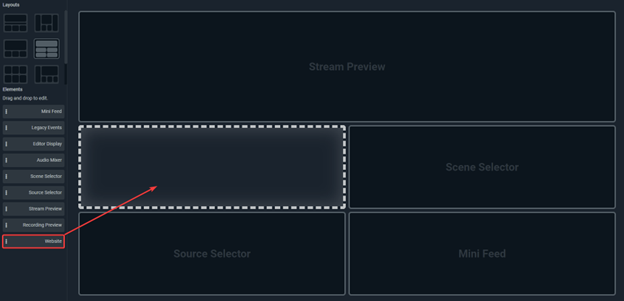
Set the Target URL
https://peepostream.com/obs/dock
Copy and paste the Dock URL into the website URL field, then click "Save Changes" in the top right.
Sign in
If it is your first time adding the dock to Streamlabs Desktop, you will be presented with a "Sign in with Twitch" button. After signing in, you will see the TTS player.