OBS Dock
caution
The Browser Source and Dock are incompatible with OBS version 27 or prior.
Video Walkthrough
Open Dock Manager
Select "Custom Browser Docks..."
Add the peepoStream Dock
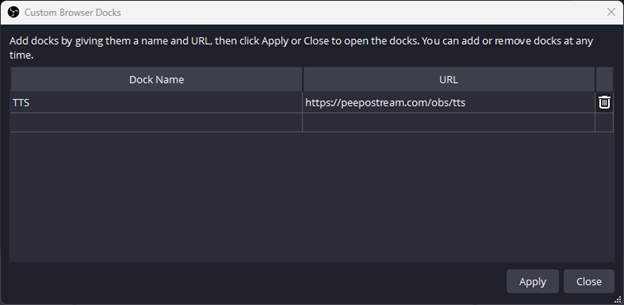
Name
The dock name can be set to whatever you like. In the above example, it has been named "TTS".
URL
The dock URL must be set to:
https://peepostream.com/obs/dock
Sign In
If it is your first time adding the Dock to OBS, you will be presented with a window showing a "Sign in with Twitch" button on a green background. After signing in, you will see the TTS player. You can drag this window anywhere you like in OBS.
caution
If you close the peepoStream Dock, you will not receive alerts. You can reopen added docks from the Docks dropdown at the top of OBS.