Stream Deck
Install the Twitch Plugin
You can use any Stream Deck plugin that supports sending messages to twitch chat to control peepoStream. In this tutorial, we will be setting up the Twitch plugin by Elgato. Navigate to the plugin page, or search it in the streamdeck's app plugin store. After navigating to either of these, click on "Install."
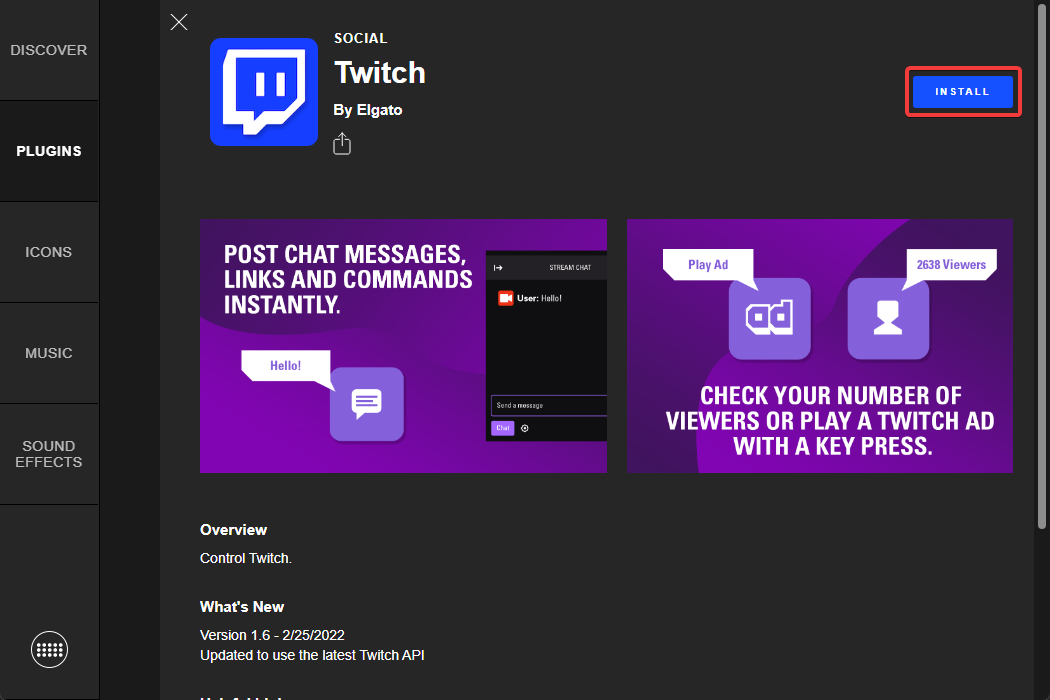
Configure the "Chat Message" Key
After installing the Twitch Plugin, its available keys will appear in the sidebar of the Stream Deck app. Drag the "Chat Message" key onto your keys, and click it to bring up its properties. If you see "No Accounts" in the "Account" dropdown, click it and select "Add New" to connect your Twitch account.
Depending on what you want the key to doing, add the appropriate Chat Command to the "Message" field.